



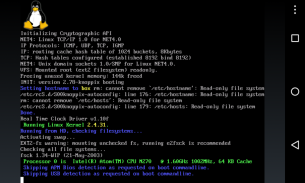
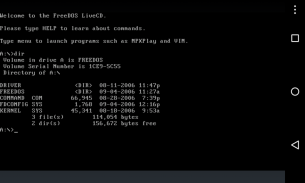
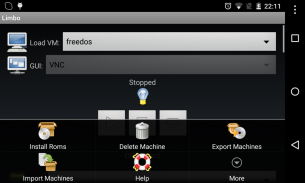
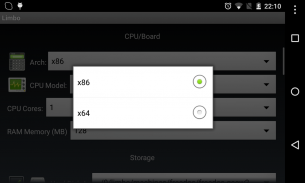
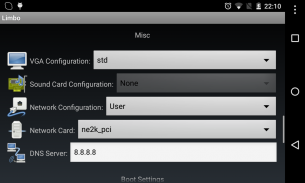
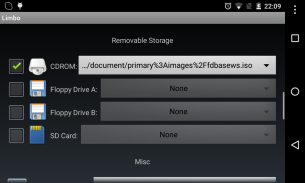
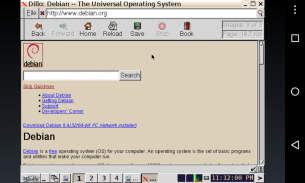
Limbo PC Emulator QEMU ARM x86

Description of Limbo PC Emulator QEMU ARM x86
Limbo PC Emulator is an application that enables users to emulate lightweight operating systems for Intel-based x86 PCs on Android devices. This app, which is a port of QEMU (Quick Emulator), is designed specifically for ARM CPU architecture. Users looking to run systems such as DSL Linux, Debian, and FreeDOS can download Limbo PC Emulator to their Android devices for this purpose.
The primary function of Limbo PC Emulator is to create a virtual environment where users can run different operating systems. By utilizing a system image, either in ISO or IMG format, users can initiate the emulation process. This feature allows for a variety of computing tasks that were traditionally limited to desktop environments, thus expanding the utility of mobile devices. The application is particularly beneficial for developers, testers, and those who want to experiment with different operating systems without the need for additional hardware.
One of the essential requirements for using Limbo is having an ARM CPU in the device. This is a critical factor, as the app relies on this architecture to function effectively. Users should be aware that not all Android devices meet this requirement, which can affect the performance of the application. It's advisable for users to check the specifications of their devices before attempting to run the emulator. The app is designed to work best on powerful devices, as less capable hardware may lead to slow performance or inability to run certain systems.
Users of Limbo PC Emulator are encouraged to download the 'Hacker’s Keyboard' app for an enhanced experience. This keyboard application is tailored for use with emulators, providing users with the necessary controls and functionality that might be lacking in standard mobile keyboards. This integration improves the overall usability of Limbo, making it easier to navigate through the emulated operating systems.
Limbo PC Emulator requires users to have a strong understanding of how to use emulators and manage system images effectively. Patience is also a crucial element, as setting up the emulator and configuring it to run specific operating systems can take time. The application does not come pre-loaded with operating systems; users must source their own images for the systems they wish to emulate. This aspect might be challenging for those unfamiliar with the process of obtaining and preparing system images.
The application is open-source, meaning that users can modify and share it within the community. This aspect appeals to tech enthusiasts and developers looking to experiment with the code or contribute to its development. As an open-source project, users can trust that their personal data is not being harvested or misused, as the application does not collect such information.
Performance can vary significantly based on the device being used. Users should ensure that their Android devices meet the minimum requirements needed to run their chosen operating systems smoothly. Failure to do so may result in slow emulation speeds or a complete inability to run the system. Users are advised to research the specific requirements of the operating system prior to setup to ensure compatibility.
Limbo PC Emulator supports various lightweight operating systems, enabling a diverse range of applications from simple tasks to more complex operations. Users can utilize this emulator for educational purposes, software testing, or simply to explore different operating environments. The versatility of the app makes it a valuable tool for those interested in computing and technology.
In terms of installation, the process is straightforward. After downloading Limbo PC Emulator, users can follow the on-screen instructions to set up the application and begin the emulation process. The user interface is designed to be accessible, allowing users to easily navigate through settings and configurations to optimize their emulation experience.
Through its open-source nature and support for multiple operating systems, Limbo PC Emulator serves as a bridge for users looking to explore the capabilities of different computing environments on their mobile devices. This flexibility, combined with the requirement for a capable ARM CPU, positions Limbo as a unique tool for tech-savvy individuals.
By facilitating the emulation of x86 operating systems on Android devices, Limbo PC Emulator opens up a world of possibilities for users. Whether for educational purposes, development, or experimentation, this application provides a platform for engaging with a variety of operating systems in a mobile format. Users can explore the potential of their devices by downloading Limbo PC Emulator and taking advantage of the features it offers.






























